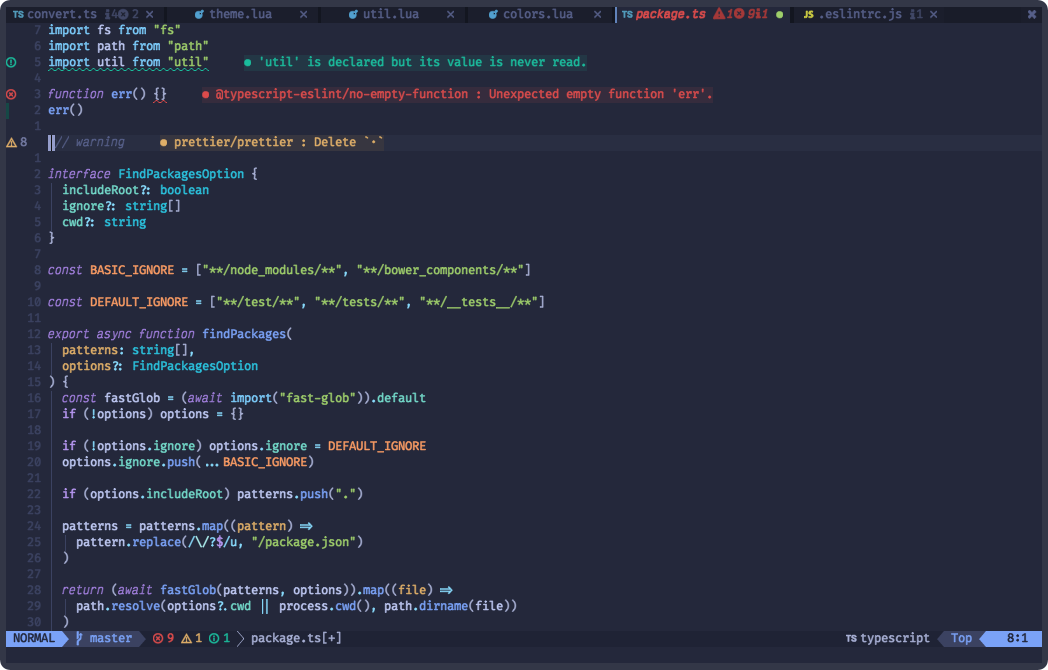5785dff76726a0f89e056490f545c824f3e315a9
🏙 Tokyo Night
A dark Neovim theme written in Lua ported from the Visual Studio Code TokyoNight theme.
Storm
Night
✨ Features
- supports the latest Neovim 5.0 features like TreeSitter and LSP
- minimal inactive statusline
- vim terminal colors
- darker background for sidebar-like windows
- color configs for Kitty
- lualine theme
Plugin Support
- TreeSitter
- LSP Diagnostics
- LSP Saga
- Git Signs
- Git Gutter
- Telescope
- NvimTree
- WhichKey
- Indent Blankline
- Dashboard
- BufferLine
- Lualine
📦 Installation
Install the theme with your preferred package manager:
Plug 'folke/tokyonight.nvim'
use 'folke/tokyonight.nvim'
🚀 Usage
Enable the colorscheme:
" Vim Script
colorscheme tokyonight
-- Lua
vim.cmd[[colorscheme tokyonight]]
To enable the TokyoNight theme for Lualine, simply specify it in your lualine settings:
require('lualine').setup {
-- ... your lualine config
theme = 'tokyonight'
-- ... your lualine config
}
⚙️ Configuration
The theme comes in two styles, storm and a darker variant night.
| Option | Default | Description |
|---|---|---|
| tokyonight_style | "storm" |
The theme comes in two styles, "storm" and a darker variant "night". |
| tokyonight_terminal_colors | true |
Configure the colors used when opening a :terminal in Neovim |
| tokyonight_italic_comments | true |
Make comments italic |
| tokyonight_italic_keywords | true |
Make keywords italic |
| tokyonight_italic_functions | false |
Make functions italic |
| tokyonight_transparent | false |
Enable this to disable setting the background color |
| tokyonight_hide_inactive_statusline | false |
Enabling this option, will hide inactive statuslines and replace them with a thin border instead. Should work with the standard StatusLine and LuaLine. |
| tokyonight_sidebars | {} |
Set a darker background on sidebar-like windows. For example: ["quickfix", "__vista__", "terminal"] |
-- Example config in Lua
vim.g.tokyonight_style = "night"
vim.g.tokyonight_italic_functions = true
vim.g.tokyonight_sidebars = { "quickfix", "__vista__", "terminal" }
" Example config in VimScript
let g:tokyonight_style = "night"
let g:tokyonight_italic_functions = true
let g:tokyonight_sidebars = [ "quickfix", "__vista__", "terminal" ]
🍭 Extras
Two color configs for Kitty can be found at /extra. To use them, copy the color config you want to your Kitty condif directory and append the following in yout kitty.conf
include other.conf
Description
A dark retro Neovim theme written in Lua, with support for lsp, treesitter and lots of plugins. Inspired by fcpg/vim-farout.
Languages
Lua
93.8%
Shell
3.9%
JavaScript
1.3%
C
0.9%