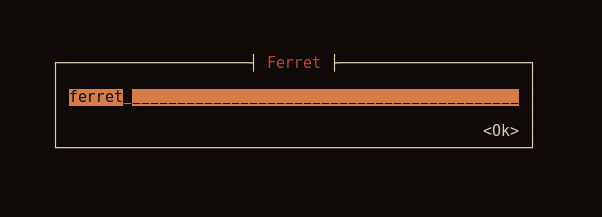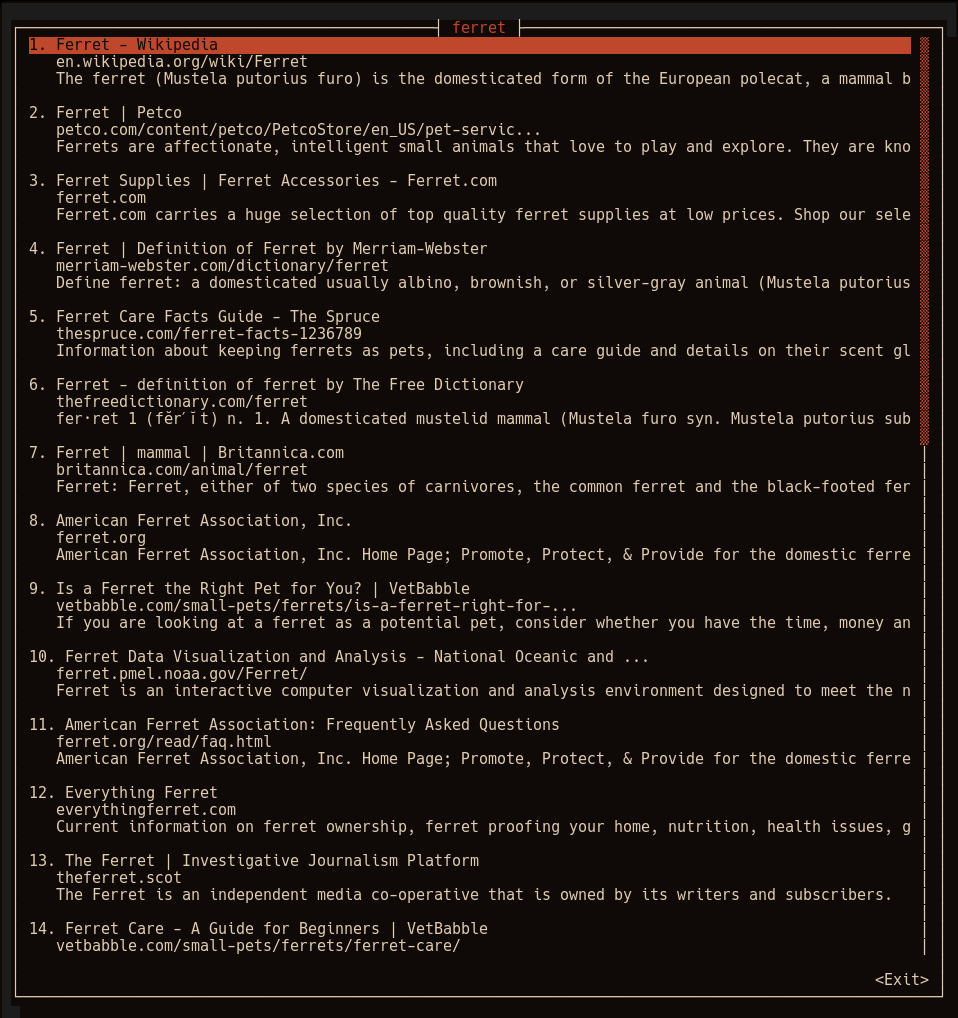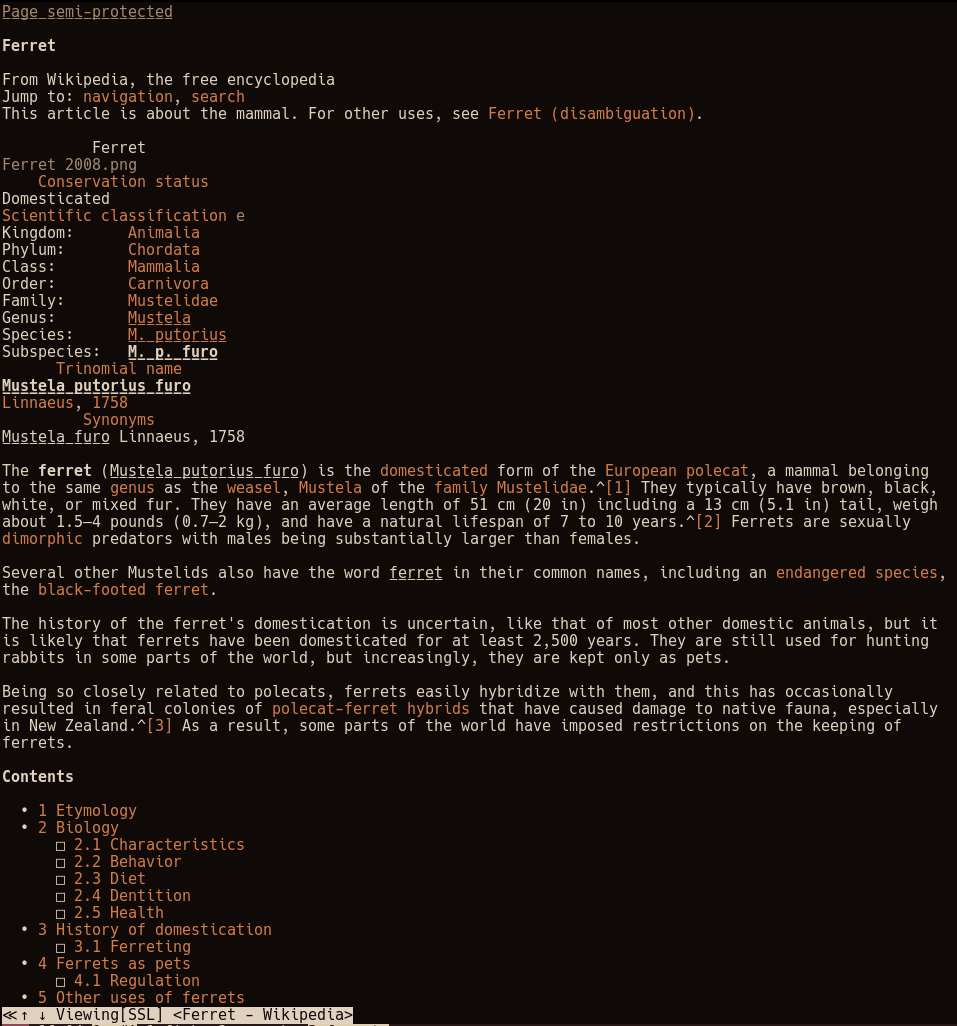1.3 KiB
1.3 KiB
ferret
Search DuckDuckGo in your terminal.
Run ferret and enter a search query:
Ferret will display the first page of results:
Press Enter on a result and it will open the result in a terminal text-based web browser (w3m):
Why DuckDuckGo
Not only does it respect your privacy, but they are also pretty lenient about not blocking scrapers. Google will eventually detect scrapers and force you to fill out a captcha.
Bugs
There's an issue with launching a sub program in Cursive, the Rust terminal UI library I'm using, where keyboard input doesn't quite go through and the cursor does not show up.
Todo
- Allow pressing 0-9 take you to that Nth result (0 == 10)
- Allow configuring colors
- Allow configuring web browser
- Error if screen is too small
- Display DuckDuckGo instant answers
- Support other search engines
- Add search history (press up arrow to get previous search entered)
- Cache search results
- Add autocompletion
- Refactor out scraping code into a separate module from the UI code
- Add tests