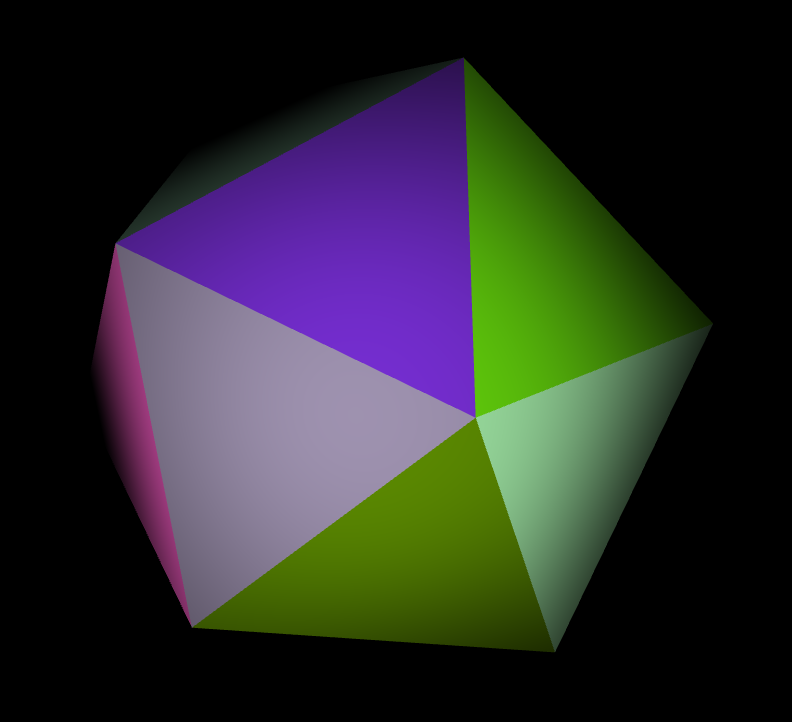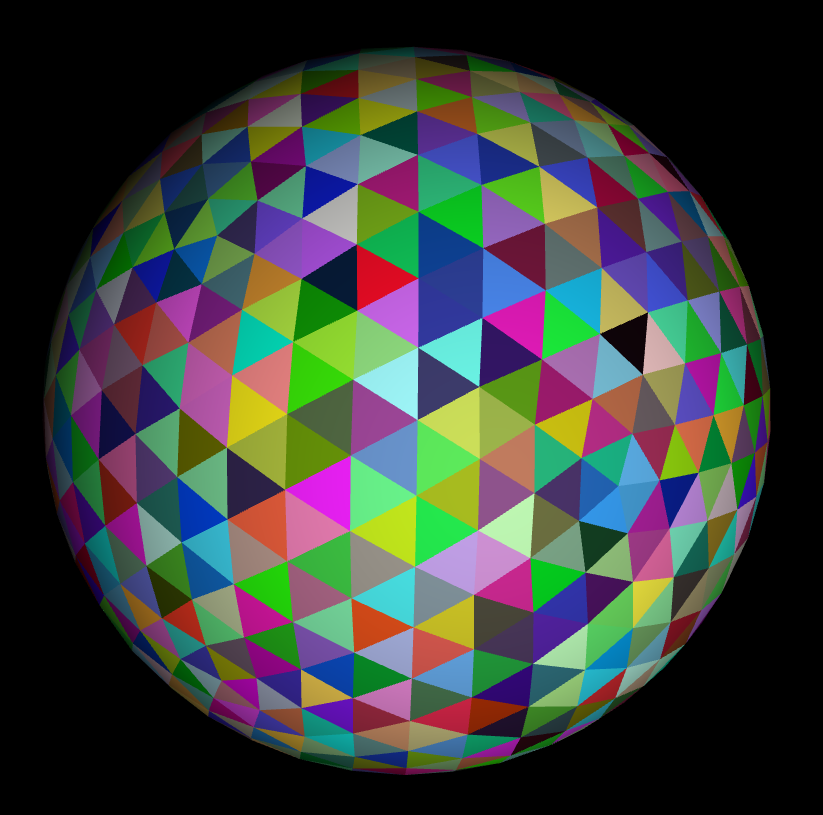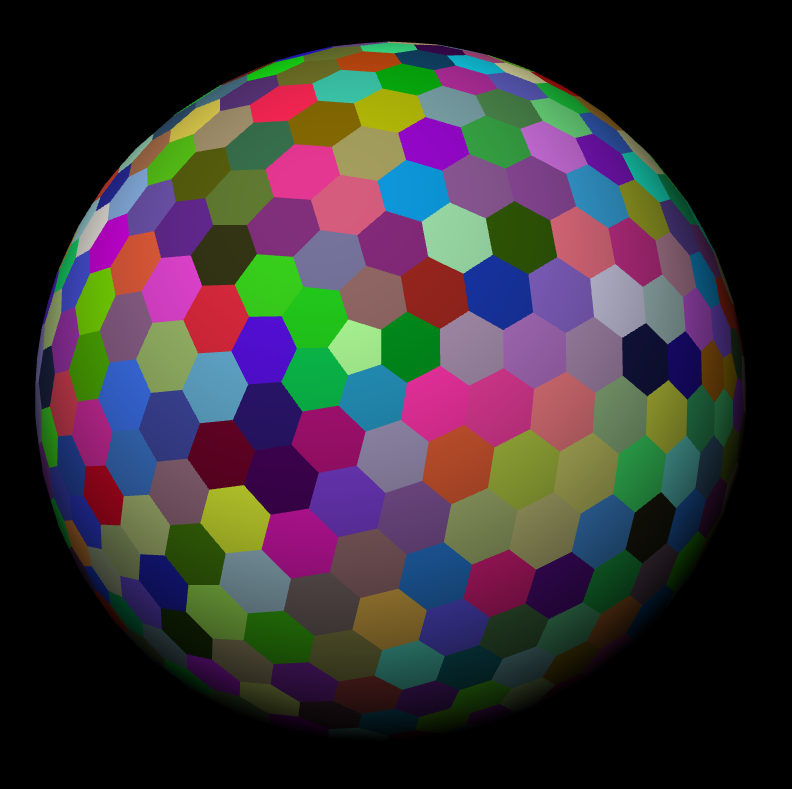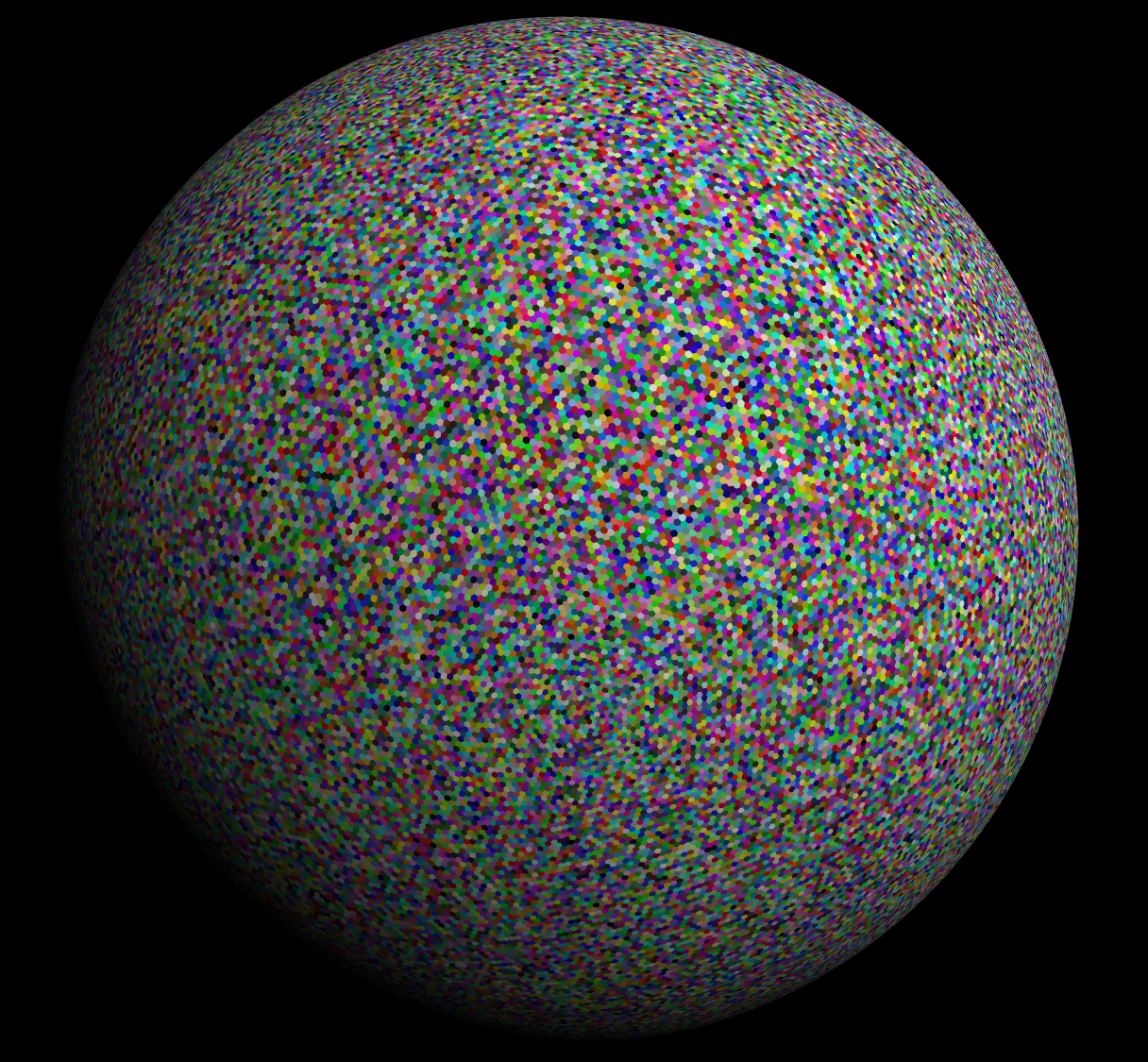Generates the shapes and then serializes them to a file with a list of vertices
(positions) and a list of triangle faces (cells) that index into the list of
vertices. Suitable for input into Three.js's
BufferGeometry or
regl.
Icosahedrons can be generated significantly faster than Three.js's version in JavaScript (which I pretty much copied into Rust).
Trunacated icosahedrons (I call them hexspheres) are a bit slower to generate since they are made by generating a icosahedron and then truncating every point into hexagon and pentagon faces.
The program can also add color to each face by assigning each vertex a color, but this comes at the cost of duplicating the shared vertices in the base model so each face has a unique set of vertices, greatly increasing the size of the mesh.
When rendering hexspheres of detail level 5 and higher and icosahedrons of
detail level of 7 and higher in WebGL, make sure to enable the
OES_element_index_uint
extension since the number of vertices might overflow the normal int index.
View the shapes in 3D at: https://www.hallada.net/planet/
Screenshots
To generate a detailed hexsphere, it starts with base icosahedron:
Subdivides its sides into a more detailed icosahedron:
Then, truncates every point in the icosahedron into hexagons and 12 pentagons:
Up to any detail level:
Install
To install, either run cargo install icosahedron or checkout the repo and run
cargo build --release.
Usage
Run it with the following options:
icosahedron 0.1.1
Tyler Hallada <tyler@hallada.net>
Generates 3D icosahedra meshes
USAGE:
icosahedron [FLAGS] [OPTIONS] [OUTPUT]
FLAGS:
-c, --colored Assigns a random color to every face (increases vertices count).
-h, --help Prints help information
-t, --truncated Generate truncated icosahedra (hexspheres).
-V, --version Prints version information
OPTIONS:
-d, --detail <detail> Maximum detail level to generate. Each level multiplies the number of triangles by 4.
[default: 7]
-f, --format <format> Format to write the files in. [default: Bin] [possible values: Json, Bin]
-r, --radius <radius> Radius of the polyhedron, [default: 1.0]
ARGS:
<OUTPUT> Directory to write the output files to. [default: output/]
Output Format
Outputs in either JSON or custom binary format. The binary format (all little endian) is laid out as:
- 1 32 bit unsigned integer specifying the number of vertices (
V) - 1 32 bit unsigned integer specifying the number of triangles (
T) V* 3 number of 32 bit floats for every vertex's x, y, and z coordinateV* 3 number of 32 bit floats for the normals of every vertexV* 3 number of 32 bit floats for the color of every vertexT* 3 number of 32 bit unsigned integers for the 3 indices into the vertex array that make every triangle
An example of reading the binary format in JavaScript:
fetch(binaryFile)
.then(response => response.arrayBuffer())
.then(buffer => {
let reader = new DataView(buffer);
let numVertices = reader.getUint32(0, true);
let numCells = reader.getUint32(4, true);
let shape = {
positions: new Float32Array(buffer, 8, numVertices * 3),
normals: new Float32Array(buffer, numVertices * 12 + 8, numVertices * 3),
colors: new Float32Array(buffer, numVertices * 24 + 8, numVertices * 3),
cells: new Uint32Array(buffer, numVertices * 36 + 8, numCells * 3),
})